Joomla gallery extension by joomlashine.com
Showlist Example - JoomlaShine Team
Template Details
One of hottest features in JSN Solid is extended styles adapted for 5 most popular Joomla! extension: K2, Community Builder, Virtue Mart, JEvents and JoomGallery.
Technically extended styles are overrides of default extensions style (images + CSS) and located in folder /ext inside template folder. Some extensions have their own template system and you might want to turn off extended style thru template parameter in order to use those native templates.
The extensions discussed here are not included in the template package and you have to download separately. You can download the extensions on Joomla! Extensions Directory http://extensions.joomla.org/
K2
Extended style for K2 includes adapted tabs color, additional module styles, fixed alignment issues and some other minor visual enhancement.
Component styling
Here is how K2 component will look like after extended styles applied.

Module styling
Besides from extended component styling you can use template module styles for K2 modules as well.

- K2 Content Module (mod_k2_content) with module style box-green icon-article applied

- K2 Comments Module (mod_k2_comments) with module style box-blue icon-comment applied
- K2 Login Module (mod_k2_login) with module style box-yellow icon-user applied
Community Builder
Extended style for Community Builder includes adapted dropdown menu style, tabs color, additional module styles and some other minor visual enhancement.
Component styling
Here is how Community Builder component will look like after extended styles applied.

Adapted drop-menu style and tabs color on CB Profile page
Module styling
Besides from extended component styling you can use template module styles for Community Builder modules as well.

In the example above:
- CB Login Module (mod_cblogin) with module style box-yellow icon-user applied
- CB Online Module (mod_comprofilerOnline) with module style box-blue icon-online applied
- CB Workflows (mod_comprofilermoderator) with module style box-grey icon-selection applied
Virtue Mart
Extended style for Virtue Mart includes adapted Add to Cart button, additional module styles, fixed alignment issues, redesigned checkout-steps icons and some other minor visual enhancement.
Component Styling

Fixed alignment issues on Product Details page
Module styling
Besides from extended component styling you can use template module styles for Virtue Mart modules as well.

- VirtueMart Module (mod_virtuemart) with module style box-blue icon-cart applied.
JEvents
Extended style for JEvents includes redesigned calendar navigation icons and calendar table, adapted table header color, additional module styles, fixed alignment issues and some other minor visual enhancement.
Component Styling

Totally redesigned calendar navigation icons

Adapted calendar table header color

Adapted table header color on Event List page
Module styling
Besides from extended component styling you can use template module styles for JEvents modules as well.

In the example above:
- Events Calendar Module (mod_jevents_cal) with module style box-blue icon-calendar applied.
- Latest Events Module (mod_jevents_latest) with module style box-green icon-star applied.
- JEvents Legend Module (mod_jevents_legend) with module style box-grey icon-info applied.
JoomGallery
Extended style for JoomGallery includes redesigned navigation icons, fixed alignment issues, additional module styles and some other minor visual enhancement.
Component Styling

Totally redesigned navigation bar and information panel

Fixed alignment issues
Module styling
Besides from extended component styling you can use template module styles for JoomGallery modules as well.

- JoomSearch Module (mod_joomsearch) with module style box-blue icon-search applied.
- JoomGallery Treeview Module (mod_jgtreeview) with module style box-yellow icon-image applied.

- JoomGallery Latest Categories Module (mod_jglatestcart) with module style box-grey icon-star applied.
- JoomGallery Stats Module (mod_joomgallerystats) with module style box-green icon-statistics applied.
One of the fastest and easiest ways to learn template is to install sample data and start playing with it. JSN Solid provides unique mechanism of installing sample data directly on your current website. Just few steps and the demo website is here.
Step 1. Setup sample data
Go to template settings page and click button "Get started".

There are 2 options for you to choose: Install sample data directly on your site or download the quickstart package and use it as standard Joomla site.

The installation process would start instantly and you would get the website in less than a minute.
Step 2. Read template documentation and start playing

Done! Just 2 simple steps and you have sample data installed.
Now it's time to read documentation and play with the template. You can download documentation package for free.
Documentation
JSN Solid is equipped with very comprehensive documentation package that will help you with template utilization.
Configuration Manual
This PDF document gives you detailed description of every template feature. You can print and use this document as a reference every time you want to configure your template. You also can watch our play list JoomlaShine Template Configuration.Customization Manual
This PDF document gives you easy-to-understand instruction how to customize template elements to make it suites you or your client. You also can watch our playlist JoomlaShine Template Customization.
Support
When purchasing our products you are backed up with professional and timely support providing via:
Support Forum
In the support forum we provide support for everyone who bought the PRO Edition of our products. Here you will get support from our support team as well as thousands of active members.Dedicated Ticket Support
Dedicated Ticket Support is for developers who bought PRO UNLIMITED Edition of our products. With ticket support we can investigate the issue in-depth and provide a solution much faster. 12-hour response time is guaranteed.One more great benefit is that we provide support for all questions related not only to the product, but also to your Joomla! configuration.
JSN Solid provides 2 box designs for module background styling in Free edition and 6 box designs in PRO edition (which can be combined with 20 predefined icons for module title styling). Module styles are configured by module's parameter Module Class Suffix with very simple syntax.
Take a look around to see how module styles are applied.
JSN Solid provides 3 menu styles to present your website navigation. The default Joomla! built-in menu module (mod_mainmenu) is utilized, so you don't need to install any external menu modules.
Main Menu

Main Menu is very powerful menu built with clean accessible XHTML code structure and effective drop-down submenu panels.
Main Menu with rich text

You can add icon and descriptive text to each menu item to make them much clearer and more appealing. Both descriptive text and icons are configured directly in menu item settings page, which is very convenient.
Tree Menu

Tree Menu represents menu items in clear tree-like hierarchy, which is very appropriate for indexing menu. By default all submenu items are collapsed until you select the parent menu item.
Div Menu

Div Menu is simple yet nice menu bar with items separated by slightly visible dashes. This menu is very suitable for footer navigation presentation.
Weitere Beiträge...
Neuigkeiten und Ereignisse
Gemeinsam Zukunft gestalten
am 15.03.202060 Jahre Ortsverband
am 23. JUN. 2016Seehofer-Brief
Forderung der Bayerischen
Staatsregierung zur Begrenzung
des Flüchtlingszustroms
vom 26. JAN. 2016

Treibjagd
mit politischem Gespräch, Ehrengast Staatssekretär Gerhard Eck (MdL)
und Landrat Thomas Habermann
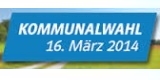
Nominierung
am 06.01.2014 findet die Nominierungsversammlung der CSU statt. Zu Gast ist unser Abgeordneter Herr Steffen Vogel (MdL).

Landtagsbesichtigung
Auf Einladung unseres Abgeordneten Herrn Steffen Vogel [MdL] durften wir den Landtag besichtigen, .

Grußworte
"Liebe Besucher,
Willkommen bei der CSU Wülfershausen. Hier kommen konservative Demokratinnen und Demokraten zusammen, um unsere Heimat für alle Menschen lebenswert und liebenswert zu gestalten."
Liebe Internetnutzer,
ich finde es lobenswert, dass die CSU-Wülfershausen mit einer eigenen Homepage über ihre zahlreichen Aktivitäten informiert. Als zuständiges Mitglied im Bayerischen Landtag danke ich dem Ortsverband für seine Unterstützung und biete gleichzeitig an, dass ich stets als Ansprechpartner für Anliegen der Bürgerinnen und Bürger von Wülfershausen zur Verfügung stehe.
Liebe Besucher,
eine gesunde und starke Demokratie lebt von der aktiven Mitwirkung politischer Parteien am Aufbau und Erhalt unseres Gesellschaftssystems.
So sieht es auch unser, seit bald 65 Jahren, in aller Welt hoch anerkanntes und bewährtes Grundgesetz vor. Deshalb danke ich allen, die sich in Parteien politisch engagieren, und allen, die sich über Parteien, wie hier auf der Homepage der CSU Wülfershausen, informieren.
Ihr
Landrat Thomas Habermann
Suchen
Links
Kontakt
1. Vorstand: Wolfgang Seifert
Neubaustr. 19,
97618 Wülfershausen a.d. Saale
Telefon: 09762 / 6280
E-Mail: wolfgang.seifert@csu-wuelfershausen.de
Homepage: www.csu-wuelfershausen.de








