Joomla gallery extension by joomlashine.com
Showlist Example - JoomlaShine Team
Joomla!
Editors are used thoughout Joomla! where content is created. TinyMCE is the default choice in most locations although CodeMirror is used in the template manager. No Editor provides a text box for html content.
Default on:
- CodeMirror Help
- TinyMCE Help
- No Editor Help
Default off:
- None
These plugins are behind the buttons found beneath your editor. They only run when an editor plugin runs.
Default on:
- Editor Button: Image
- Editor Button: Readmore
- Editor Button: Page Break
- Editor Button: Article
Default off:
- None
This module allows the displaying of a syndicated feed. Help
![]() There are lots of places you can get help with Joomla!. In many places in your site administrator you will see the help icon. Click on this for more information about the options and functions of items on your screen. Other places to get help are:
There are lots of places you can get help with Joomla!. In many places in your site administrator you will see the help icon. Click on this for more information about the options and functions of items on your screen. Other places to get help are:
It's easy to get started creating your website. Knowing some of the basics will help.
What is a Content Management System?
A content management system is software that allows you to create and manage webpages easily by separating the creation of your content from the mechanics required to present it on the web.
In this site, the content is stored in a database. The look and feel are created by a template. The Joomla! software brings together the template and the content to create web pages.
Site and Administrator
Your site actually has two separate sites. The site (also called the front end) is what visitors to your site will see. The administrator (also called the back end) is only used by people managing your site. You can access the administrator by clicking the "Site Administrator" link on the "This Site" menu or by adding /administrator to the end of you domain name.
Log in to the administrator using the username and password created during the installation of Joomla!.
Logging in
To login to the front end of your site use the login form or the login menu link on the "This Site" menu. Use the user name an password that were created as part of the installation process. Once logged in you will be able to create and edit articles.
In managing your site, you will be able to create content that only logged in users are able to see.
Creating an article
Once you are logged in, a new menu will be visible. To create a new article, click on the "submit article" link on that menu.
The new article interface gives you a lot of options, but all you need to do is add a title an put something in the content area. To make it easy to find, set the state to published an put it in the Joomla! category.
Learn more
There is much more to learn about how to use Joomla! to create the web site you envision. You can learn much more at the Joomla! documentation site and on the Joomla! forums.
Weitere Beiträge...
-
Extensions
The Joomla! content management system lets you create webpages of various types using extensions. There are 5 basic types of extensions: components, modules, templates, languages, and plugins. Your website includes the extensions you need to create a basic website in English, but thousands of additional extensions of all types are available. The Joomla! Extensions Directory is the largest directory of Joomla! extensions.
Neuigkeiten und Ereignisse
Gemeinsam Zukunft gestalten
am 15.03.202060 Jahre Ortsverband
am 23. JUN. 2016Seehofer-Brief
Forderung der Bayerischen
Staatsregierung zur Begrenzung
des Flüchtlingszustroms
vom 26. JAN. 2016

Treibjagd
mit politischem Gespräch, Ehrengast Staatssekretär Gerhard Eck (MdL)
und Landrat Thomas Habermann
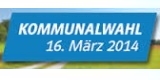
Nominierung
am 06.01.2014 findet die Nominierungsversammlung der CSU statt. Zu Gast ist unser Abgeordneter Herr Steffen Vogel (MdL).

Landtagsbesichtigung
Auf Einladung unseres Abgeordneten Herrn Steffen Vogel [MdL] durften wir den Landtag besichtigen, .

Grußworte
"Liebe Besucher,
Willkommen bei der CSU Wülfershausen. Hier kommen konservative Demokratinnen und Demokraten zusammen, um unsere Heimat für alle Menschen lebenswert und liebenswert zu gestalten."
Liebe Internetnutzer,
ich finde es lobenswert, dass die CSU-Wülfershausen mit einer eigenen Homepage über ihre zahlreichen Aktivitäten informiert. Als zuständiges Mitglied im Bayerischen Landtag danke ich dem Ortsverband für seine Unterstützung und biete gleichzeitig an, dass ich stets als Ansprechpartner für Anliegen der Bürgerinnen und Bürger von Wülfershausen zur Verfügung stehe.
Liebe Besucher,
eine gesunde und starke Demokratie lebt von der aktiven Mitwirkung politischer Parteien am Aufbau und Erhalt unseres Gesellschaftssystems.
So sieht es auch unser, seit bald 65 Jahren, in aller Welt hoch anerkanntes und bewährtes Grundgesetz vor. Deshalb danke ich allen, die sich in Parteien politisch engagieren, und allen, die sich über Parteien, wie hier auf der Homepage der CSU Wülfershausen, informieren.
Ihr
Landrat Thomas Habermann
Suchen
Links
Kontakt
1. Vorstand: Wolfgang Seifert
Neubaustr. 19,
97618 Wülfershausen a.d. Saale
Telefon: 09762 / 6280
E-Mail: wolfgang.seifert@csu-wuelfershausen.de
Homepage: www.csu-wuelfershausen.de








